Short story, I bought a core 2 duo ‘gaming laptop’ in 2015, yes a Core 2 Duo. Keep in mind that its release date was way back in 2008. And to make it worse this machine was supposed to save my gaming problems, at least that is what I thought.
It handled some games pretty well(low to medium settings of course) but struggled on newer titles. This would have been avoided with a little bit of research.
The moral of the story, don’t be like younger me. And shoutout to the people reading this on a Core 2 Duo machine.
What to consider when buying a gaming laptop
Choosing a gaming Laptop can be a daunting process. Oh, I know. It almost feels like you just have one chance. Honestly, you do have one chance and you wouldn’t want to ruin it.
The choice of a gaming laptop will vary from a gamer to another. The prominent factor being the dreadful ‘b-word’, the Budget. The budget will 100% define the machine you would get which will ultimately trickle down to your gaming experience.
Below I will highlight the most important features of a good gaming laptop.
The GPU and the CPU
These two rival Rick and Morty for the spot of the most iconic duo. These hardware components are definitely the most important when it comes to gaming performance.
They work hand in hand in terms of performance though in some cases, an average CPU and an exceptional GPU should be enough.
What is the best CPU for a gaming laptop?
Depending on your budget, you could either opt for a powerful core i7 or you could opt for the cheaper route and go for a Core i5 CPU. If your budget allows it you can go for a Core i7 CPU with up to 8 cores and 16 threads.

With these specs, you will be surely set for the years to come. However, it may be excessive unless you intend to use your computer for NASA data processing. A more reasonable choice will be a Core i7 CPU with 4 cores and 8 threads.
If your budget is on the lower side, you can opt for a Core i7 dual-core with 4 threads. Or a decent core i5 laptop can also give you decent results.
Just keep in mind that you can compromise on the CPU specs a bit since you can compensate with a good GPU.
What is the best GPU for a gaming laptop?
The GPU is regarded as the most important of the duo, for gaming at least. The GPU is responsible for rendering the images and animations in real-time. Some games only require one or two cores to run. This means that they are largely dependant on the GPU.
That being said, you can’t ignore the work done by a CPU in gaming. This is because for most demanding games you will need a smart CPU and an exceptionally powerful GPU.
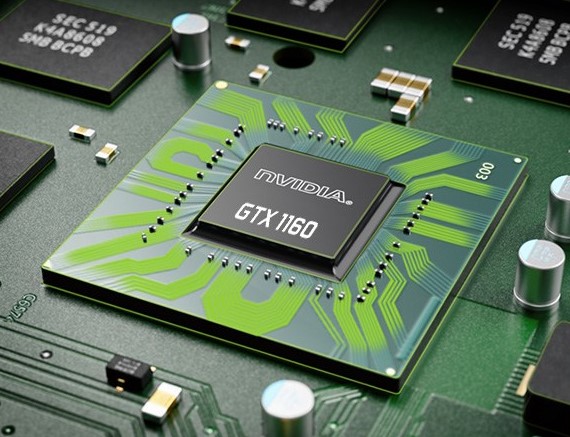
Most gaming laptops will come with the GTX 1660 Nvidia GPU. This GPU will allow you to run some games on high settings. Though for some, you will have to play on medium settings.
For the high-end options, you can go for Nvidia GTX 2060 or higher. This should be enough to run most games on high graphic settings.
GPU affects the price in a large way since most 1660Ti Nvidia laptops will go for $1000 or higher.
The RAM
I am pretty sure you have non-tech-savvy friends who think the RAM is all that matters in a gaming laptop. At least I know I was ‘that friend’ a couple of years ago.
Nowadays most powerful laptops will come with 8 or 16 GB RAM. Therefore, it is almost like good RAM specs are a given so you don’t even have to worry about it on purchase.
High-end laptops will have 16 GB of RAM which is more than enough. Just make sure you do not go below the 8GB mark to have a decent gaming experience.
Display
A bad display will make all hard work done by your hardware components go to waste. There are various features to consider when picking your display
Size: This falls down to preference as the quality of the display remains the same. If you like your games on a big screen you can go for the 17-inch display. However, this means you would have to deal with having a bigger laptop to carry. A 15-inch is the average size for your display needs.
Resolution: You should never go below the 1920*1080 resolution mark. Anything below this would not look as good as they should. For a higher-end option, you can consider the 2560*1440 display or you could go as far as picking out a 4k resolution display. Of course, this would be expensive.
Storage: HDD VS SSD
Low-end PC’s will only come with an HDD due to budget limitations. However, gaming laptops nowadays will come with say 1TB HDD and 128GB SSD. SSD offers faster loading times when compared to HDD.
All in all 1TB storage will be enough to store your files but you can always upgrade or buy an external hard disk.
What to look for in a keyboard
First, you should go for keyboards that offer a decent amount of key travel, 1.5 – 2 mm. Key travel is how far down you press a key. 2mm will be enough and it will also prevent the keys from bottoming out.
Second, a backlit keyboard may come in handy in certain situations as you don’t have to depend on your house or office lighting to see your keys. It is also very pleasing to the eye.
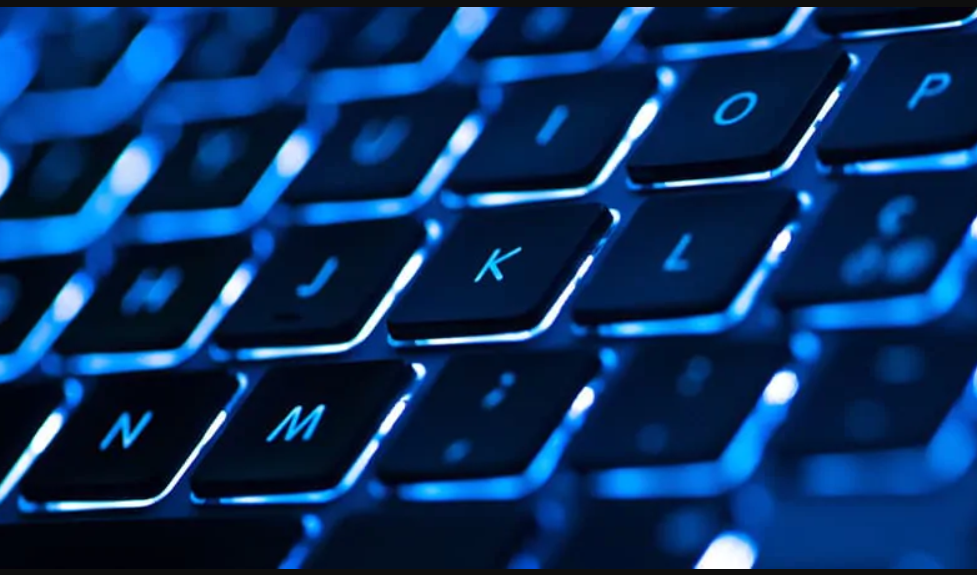
Battery life of a gaming laptop
Honestly, the battery life may be the least important factor when choosing a gaming laptop. This is because gaming is power demanding such that even the best battery would only last a couple of hours while gaming.
Sound
Sound is one of the most important factors that would determine your gaming experience. Games have beautiful sound effects and soundtracks that deserve a good sound system.
Bottom line
You will only get one chance to choose a gaming laptop, no pressure. Try to pick one that will be able to handle games in the coming couple of years. That being said try to prioritize the GPU, as this would guarantee good performance.
Pick a good CPU and RAM to complement your GPU. More storage is definitely great as games take a lot of space.
Finally, a great display to show off the hard work of your hardware masterpiece. Happy shopping.
