Say you are trying to melt ice. Well, you could just leave it out in the open to melt. Or you could channel your inner Walter White (the good chemistry) and add some table salt which lowers the freezing point of ice causing it to melt faster. Why? Why not.
A graphic card acts like salt in the computer system. Basically, it speeds up the rendering and creation of computer images. Additionally, it ensures you get the best quality of whatever is displayed on your screen or adds taste to your images (just like salt!).
That said, in this blog, we’ll learn some cool things about the graphic card. For instance, how does a graphic card work on a computer? What are the basic parts of a graphic card? How does a graphic card affect performance? etc.
How Does a Graphic Card Work on a Computer
To get a better understanding of how a Graphics Processing Unit (GPU) works let’s take this simple example. You launch your favorite game, say Sekiro. Apart from you being killed 100 times by the same boss, there is a lot that happens in the background. Your game works hand in hand with the CPU (Central Processing Unit), GPU, and the monitor to give you the best experience.
Basically, the CPU sends information about the image to be displayed on your monitor to the GPU. The GPU will swiftly figure out how to create the image on your screen through the use of pixels (the tiniest unit of a digital image). Afterward, the GPU sends the processed information to the monitor, and voila!
Seems simple enough right? However, practically that is not the case. The process of image creation is demanding. Moreover, the GPU does not only create the image but also adds texture, color lighting, etc. For demanding tasks such as gaming, the GPU often has to go through the image processing process up to 120 times in a second.
This of course would be too much alone for a CPU to handle alone. This is why you’ll find some games are almost unplayable with machines without a graphic card.
What are the basic parts of a graphic card?
Let’s quickly check out the most important components of a graphic card.
1. GPU (Graphics Processing Unit)
Just like the CPU is the heart of the computer, the GPU is the heart of the graphics card. This is where all the processing of the graphics takes place. Speaking about processing, you might wonder, how is the GPU any different from the CPU?
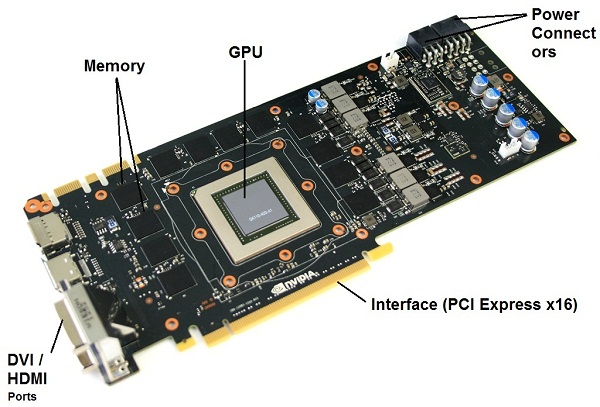
GPU Vs CPU
One of the main differences between these two is the architecture used in either. CPU features a couple of cores (4-8) while a GPU has thousands of cores running in parallel. This allows the GPU to perform complex repeated graphic operations. On the other hand, a CPU will perform random processing tasks.
Therefore, a GPU may not do as great as a job if it was a CPU and vice versa.
| GPU | CPU |
| Graphics Processing Unit | Central Processing Unit |
| 4-8 cores | Hundreds or thousands of cores |
| Best for serial processing | Best for parallel processing |
| Process series of tasks that require interactivity. | Processes tasks simultaneously by breaking them into smaller tasks |
2. Memory
I’m pretty sure you have heard of VRAM(Video Ram) before. There are fancier names like GDDR3 or GDDR6, but for simplicity let’s stick with VRAM. Different graphic cards come with different Video Ram capacities.
VRAM is responsible for storing already processed data by the GPU and transmitting the data to the computer. The end product is of course the image you see displayed on your screen.
3. Heat Sink and Fan
Like you might have guessed, the GPU emits a lot of heat and that is where these two bad boys come in. The heat sink’s main function is to take heat away from the GPU and direct it to the fan to be expelled. Cooling is very important for a GPU hence making these components essential.
Of course, there are other important components in a graphic card but we don’t need to go into technical details. For instance, pin connectors supply power to the graphics card, the internal interface that connects your graphic card to your motherboard. And of course, the external interface comes in form of an HDMI/DVI port to provide a connection of your graphic card to your screen.
Graphics card FAQs
What is the difference between a graphics and graphics adapter?
A graphics card is also known as a graphics adapter, video card, display card or display adapter
How does graphics card affect performance?
A graphics card significantly improves overall computer performance. Most games and 3D applications demand more from the GPU. Hence the faster the GPU, the better the performance.
Does a graphics card give you better graphics?
Generally, a graphics card helps in processing and rendering images. It won’t necessarily improve the picture quality. That said, a slow graphic card can degrade the image quality.
What is the best graphics card for gaming?
GeForce RTX 3080, GeForce RTX 3090 and AMD options such as the Radeon RX 6800 XT are some of the best options in the market right now.
There are many great options when it comes to gaming graphics cards and it’ll, of course, boil down to your budget, preferences, etc.
In a nutshell, the GPU is undoubtedly one of the most important components of a computer. We have seen how it works, what differentiates it from a CPU, etc. Till next time, Adios!
One comment
Comments are closed.